IGAWorks Unity Package
Unity
package is available through the Unity Project to conveniently integrate
IGAWorks with Android and iOS SDK.
All
IGAWorks services are available as common modules + add-ons. In order to use
services such as Adbrix, adPOPcorn (OfferWall, DA), LiveOperation, promotion,
coupon, Nanu, etc., the add-ons must be integrated after common integration is
completed.
Unity Android
This
section will guide you on how to add the IGAWorks plug-in package to the Unity
Android Project.
Adding Packages
From the [SDK DownloadCenter ], download the
latest version of the Igaworks_unity_aos~*.unitypackage. Add this file to the Unity project.

+ Note
that an error may occur if the project and unity package file are not found in
the same drive.
When the
process is complete, the added package can be seen below the Assets folder.
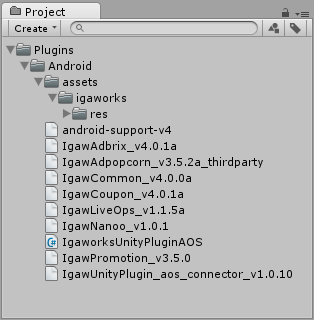
Package Update
For
Android, it is possible to switch just the Jar files for updates without having
to replace the entire package.
The Jar file found in the following path is replaced with
the latest gaw~*.jar file for Android from the [SDK DownloadCenter ].
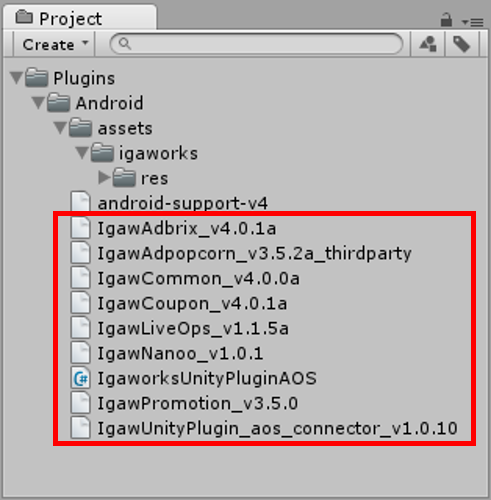
Unity iOS
This
section will guide you on how to add the IGAWorks plug-in package to the Unity
iOS Project.
Adding Packages
From the [SDK DownloadCenter ], download the
latest version of the Igaworks_unity_ios~*.unitypackage. Drag this file to the Assets folder of the
Unity project.
+ Please check plug-in you want to use only.
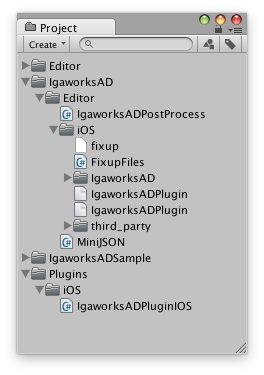
Add plugin file in GameObject.

You can
also view inclusions to the required frameworks and the SDK resources for the
Xcode project created after the unity build as well.
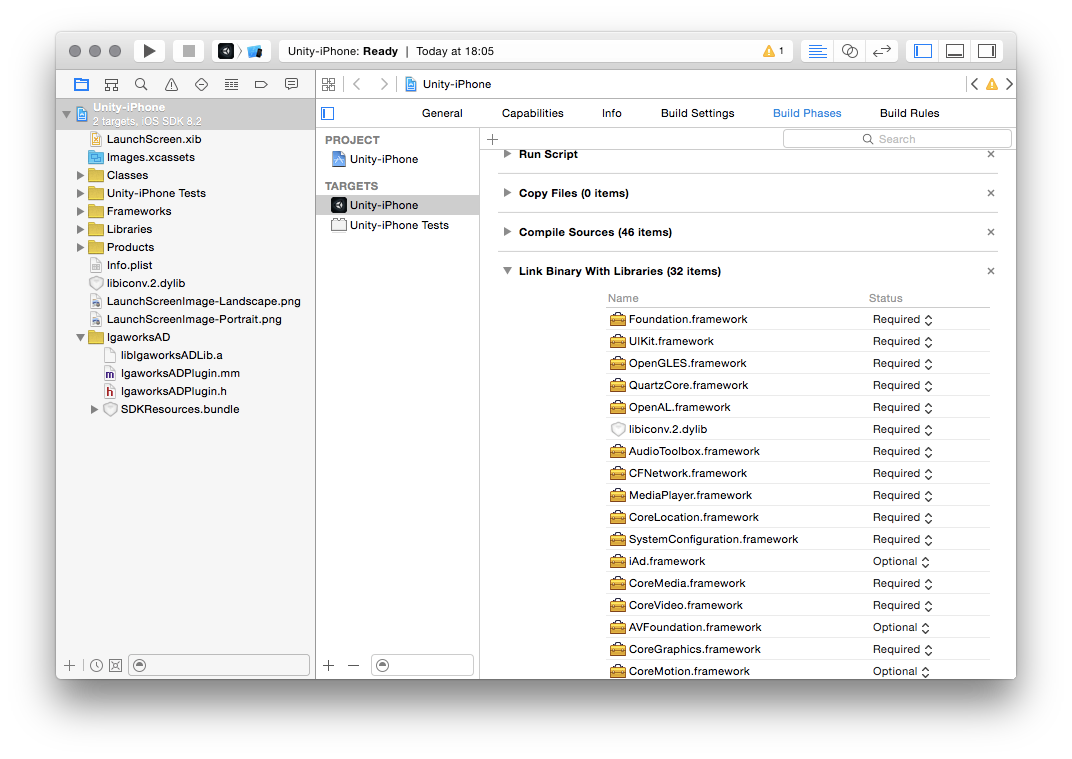
After adding Project, add build options.
Adding Build Options
Add build optionsBuild as -all_load or -force_load at Settings Pane -> Linking -> Other Linker Flags section.
+ When you use "-force_load" option, please specify the path that libIgaworksCoreLib.a file is located.
